Follow the following steps to install ZTE A682 modem in MAC operating system,
Stage 1] When we insert the modem in USB port, a CD-ROM will appear named as Zoom.
Stage 2] Now, we need to click the file, Zoom Modem Driver Installer 1.00.
Stage 3] Click the Continue button.
Stage 4] When you click the Close Button, the “Zoom“ CDROM will disappear from desktop, this means AC682 device has switched to modem mode
Stage 5] Now click the system preference > Network, then we will get the following dialog box,
Stage 5] You can find “ZTE EVDO Modem” in here. Write the telephone number is as #777 and user name and password both is as waps,
Stage 6] Now we have to click the “Advanced” button to configure the Modem and select the
Modem model as ewcdmaModem
Stage 7] Go back to the Network, click the Apply button to apply your change,
Stage 8] Now configuration is finished. You can try to use ZTE EVDO Modem to connect the network. If the connection is succeed, it shows in below picture,
Stage 9] Now you can browse.
Note: If we have installed the “Zoom! Modem Driver”,we can find “uninstall Zoom! Modem Driver” shortcut in the Application. We can use this tools to uninstall driver of AC682.
Note: ZTE AC682 Modem does not provide any Graphical User Interface (GUI), therefore, the dialer of MAC need to be used to get internet connection.





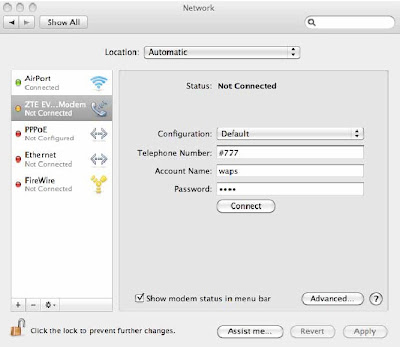





No comments:
Post a Comment